Beginner User Tutorials
After analyzing beginner user experiences on several popular topics for Adobe products, short direct tutorials were created as a response. Each tutorial had an associated product file and image assets created specially for the user to follow along. The custom visuals created demonstrated the actions for each step that the user would take.
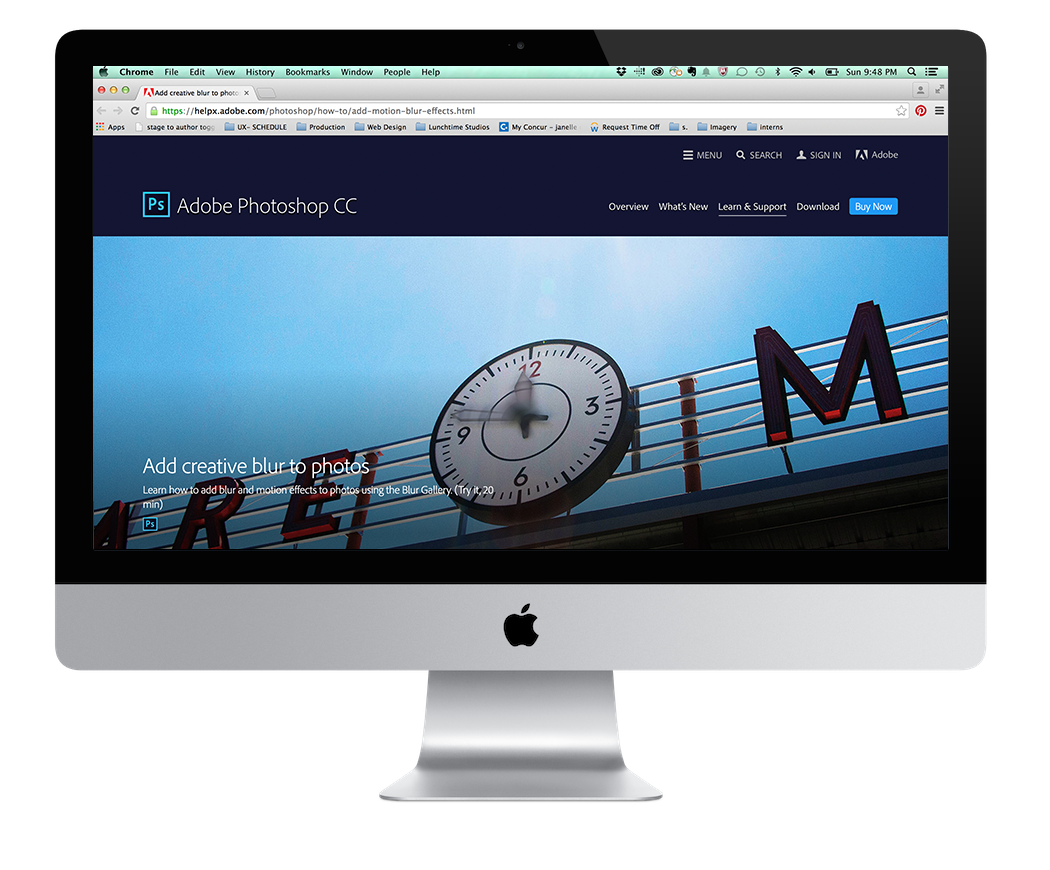
How it appeared on Adobe at launch
Tutorials created included: Add creative blur to photos in Photoshop, Work with Smart Guides in Photoshop, Using Widgets in Muse, Retouch photos in Photoshop.
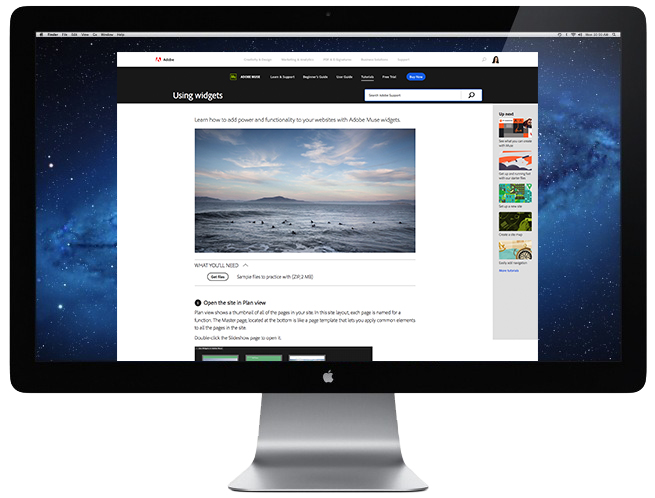
Using Widgets in Muse - How it appears on Adobe.com today
View a tutorial below:
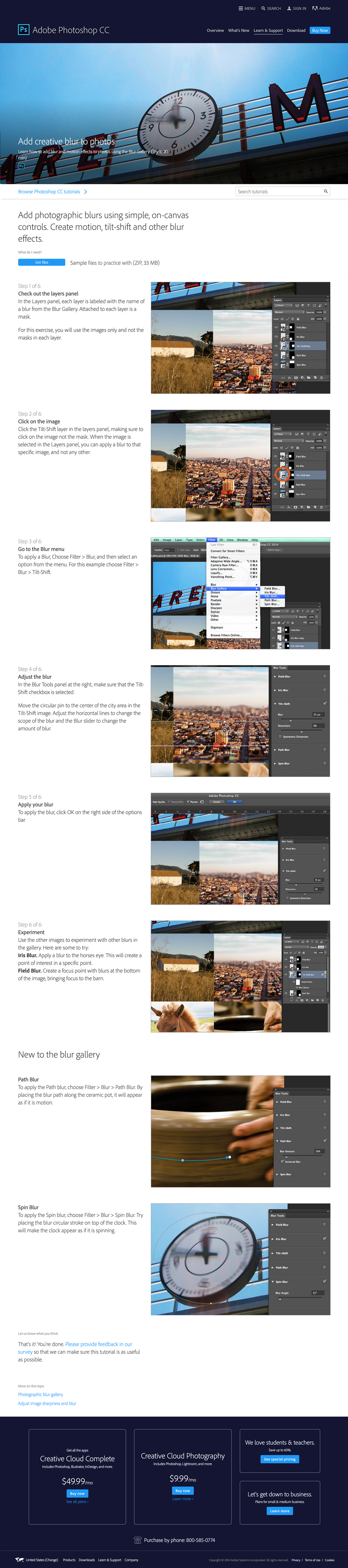
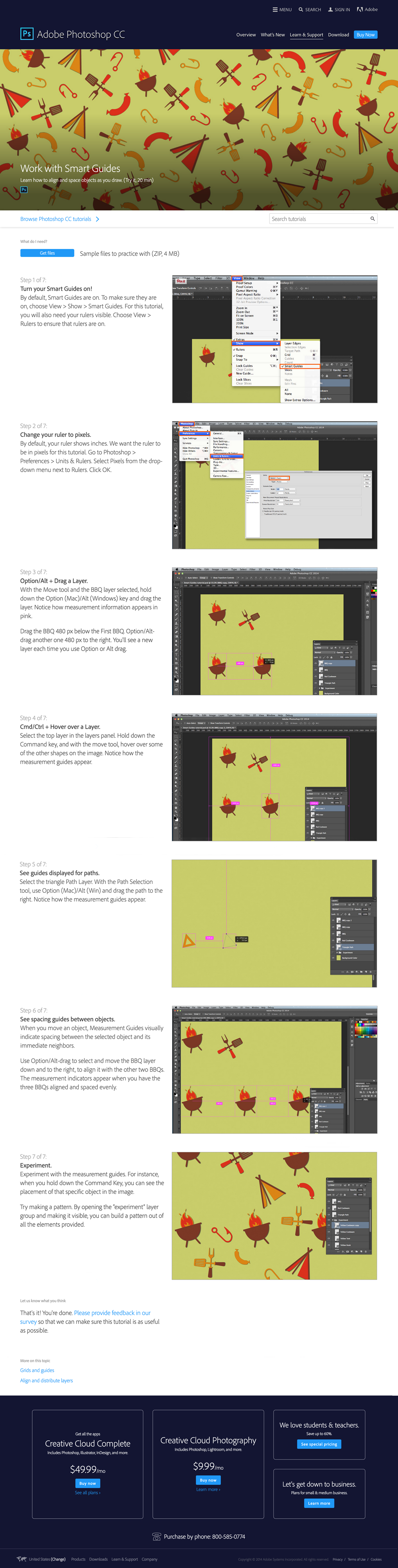
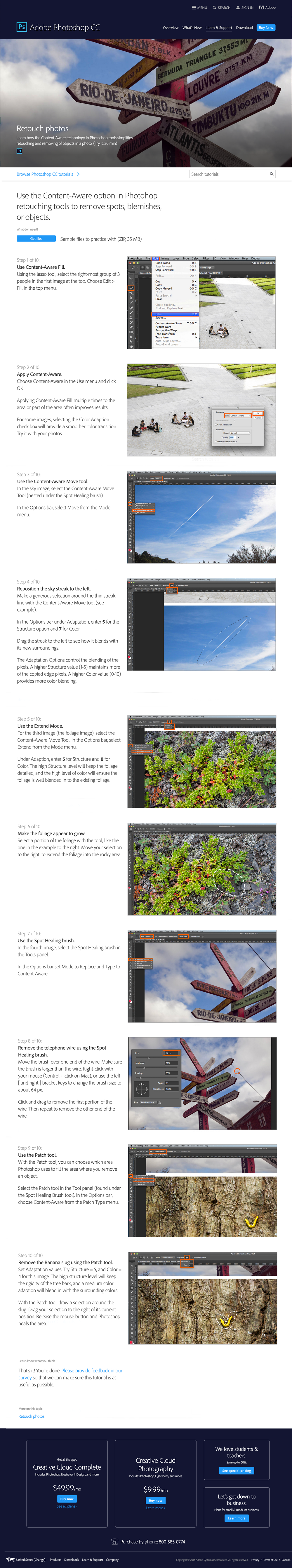
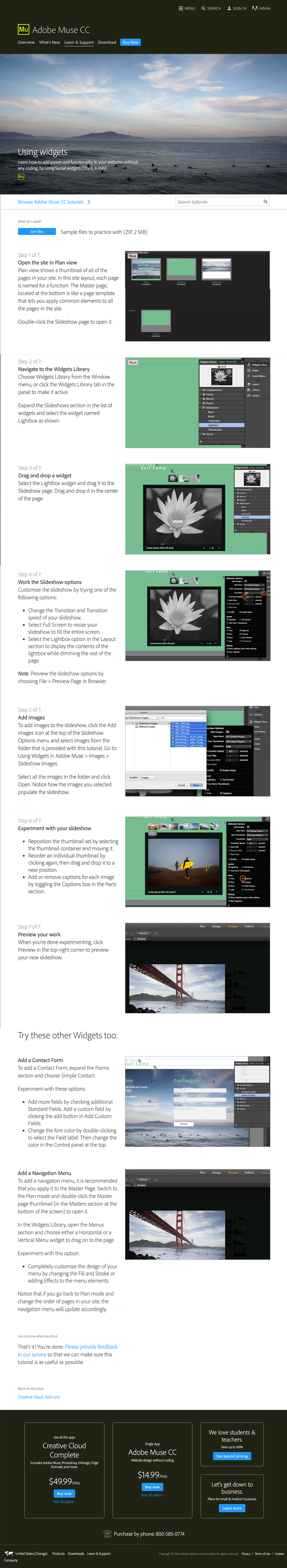
Respresentation on how it appeared on Adobe on publish date